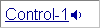
FireDispatch.com broadcasts the fire department radio channels live and direct from the fireground using Microsoft Windows Media Services. To listen to these audio streams, you must have the Windows Media Player installed on your computer. This experience is essentially the same as listening to fire frequencies on a traditional scanner.
Click here to download the player for the Windows 95/98/NT/2000 or Macintosh platforms.
For additional information on the Windows Media Player, see the Windows Media FAQ provided by Microsoft.
Once you have installed the player there are two ways to begin listening. The first method is to simply click on the radio channel link on the Active Incident page (similar to the image below).
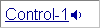
Since this link does not appear unless there is an active incident on this channel, a second method is provided to always allows a channel to be played. Click on the Radio link in the header menu to display all fire department channels on a "console" page. Channels with a red background and no hyperlink are currently unavailable (as Control-13 appears below).
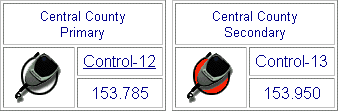
Primary and Secondary channels are used to dispatch incidents and for communications between the dispatch center and the individual fire units. Tactical channels are used for communications between the fireground units. To maintain proper span-of-control on multiple unit responses, the Battalion Chief (BC) converses with the dispatcher on a primary channel and with the responding units on a tactical channel. On these types of responses, units other than the BC do not normally communicate directly with the dispatcher.