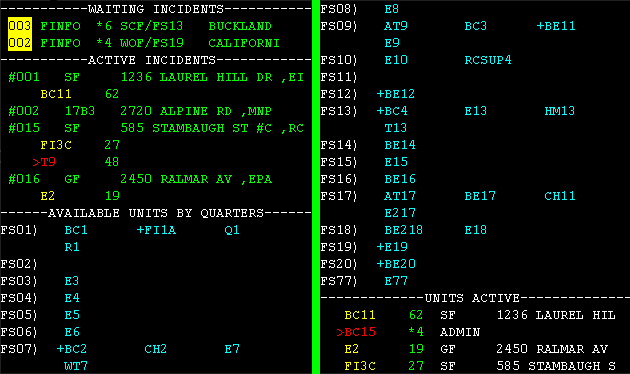|
CAD Status Monitor
|
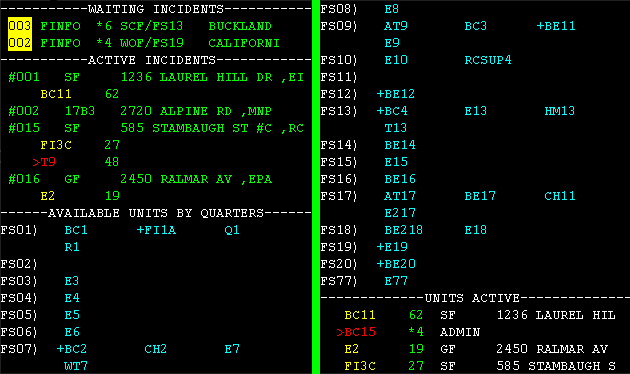
|
|
The Palm Unit Status screen is designed to closely resemble an actual CAD Monitor screen (shown above).
The symbols used on the Palm are the same as those used on the CAD Monitor and are defined below.
|
| Symbol |
Description |
| + |
Available on radio, if + is absent unit is in quarters |
| * |
Available on scene |
| ? |
Dispatch not acknowledged (if appears in Active Incidents) |
| ? |
Move-up not acknowledged (if appears in Available Units by Quarters) |
| ^ |
Cross-staffed or not staffed |
| > |
On scene |
| < |
Assigned to incident out of district |
| - |
Unit not logged on |