|
Rosters
|
|
|
|
To access unit rosters, select the icon shown to the left.
|
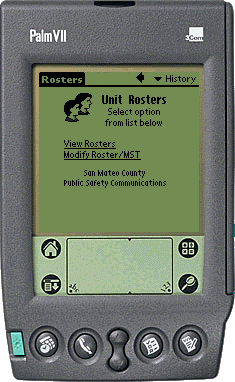
|
If you need to change a roster, select the Modify Rosters/MST link. Otherwise click on View Rosters (shown below).
|
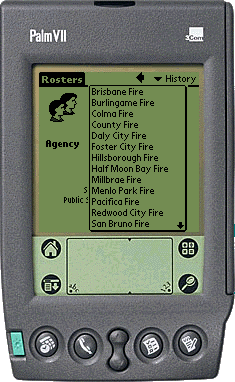
|
Tap on the drop-down list and select the desired agency.
|
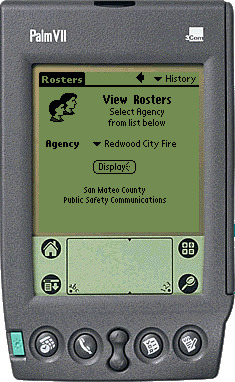
|
Once the agency has been selected, tap the Display button.
|
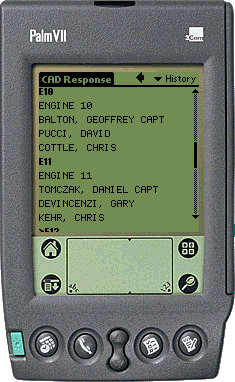
|
CAD will immediately return the current rosters for all units in the requested agency.
|
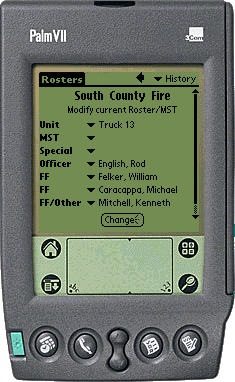
|
This is the Modify Rosters/MST screen. Use this screen to change personnel or the MST. You can change the MST code without effecting the currently assigned personnel. However, if you make any personnel changes, all personnel must be re-entered.
|
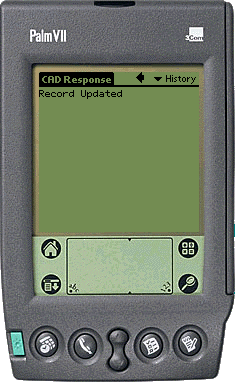
|
CAD will confirm the roster was updated, or report any problems.
|