|
Incident Status
|
|
|
|
To view the status of any active incident, select the icon shown to the left. |
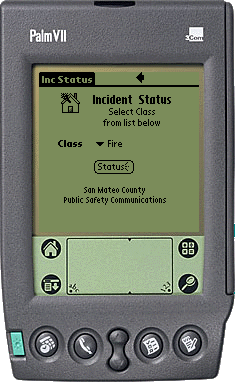
|
Select the desired incident class from the drop-down list. Tap the Status button to obtain a list of the current active incidents. |
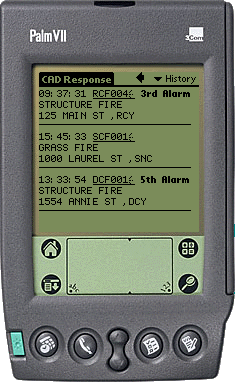
|
Each active incident will include the time of the incident, a partial incident number, current alarm level (only for fire incidents), incident type and location. Tap the incident number link to view a list of units assigned to the incident. |
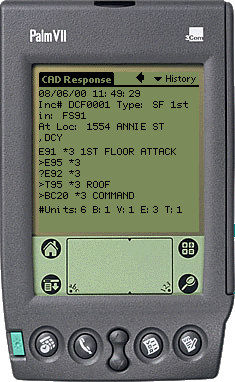
|
The unit status screen includes a header with the date and time, incident number, type, district, and location of the incident. Units are listed in the order of dispatch. Following the unit is the time (in minutes) in the current status (if prefixed by an asterisk then time is in hours). If a unit has been assigned a function or location, that will also be displayed. The end of the page includes a summary of units assigned by unit type. |