|
CAD Mail
|
|
|
|
To send or receive CAD mail, click the icon shown to the left. |
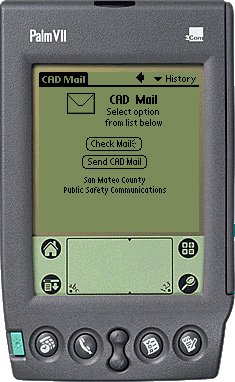
|
When you check for mail, your first message is displayed (or a message that you have no mail). If there are remaining messages, a Next Message button will be displayed. Click this button to read your next message. The sender's operator ID, name, the date and time the message was sent and the number of remaining messages is also displayed. When you click the Send CAD Mail button, the Send Mail form is displayed.
|
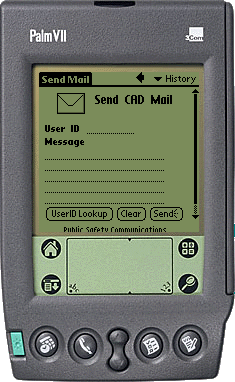
|
Enter the User ID and your message using this form. When done, click the Send button. Messages may be up to 320 characters in length. If you don't know the User ID, click the UserID Lookup button.
|
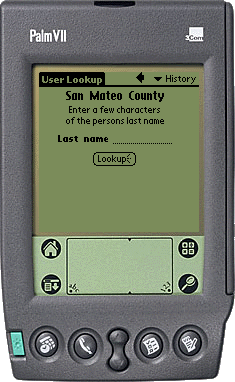
|
The User Lookup form is used to locate a User ID. Enter a few characters of the person's last name and click the Lookup button. You will be returned a list of users that match the characters entered.
|