|
Vehicle Location
|
|
|
|
To determine the current location of a unit, select the icon shown to the left. This application uses the Global Positioning System (GPS) and AVL to locate the unit.
|
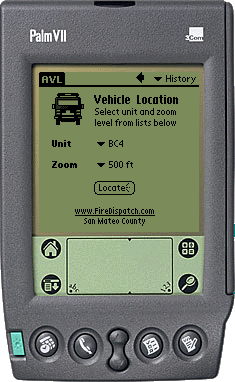
|
Tap on the drop-down list and select the desired unit and zoom level. |
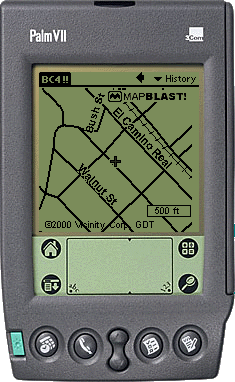
|
The unit location is indicated by the cross icon. The zoom level shown in the legend indicates the width of the map displayed on the Palm screen.
|